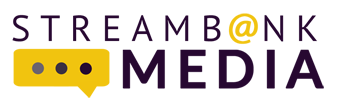LinkedIn just got an upgrade, and its aim is to make the professional’s perennially chosen form of social media a bit easier to navigate. In this long overdue update, LinkedIn has improved their mobile app with three new features that help you get the most out of your account. The significance of this change is pretty apparent: the network wants to be your source for business news. Here, we give you the rundown on the new personalization options.
Customize your feed
LinkedIn’s mobile update has added another level of customization to users’ feeds. With the ability to pick precisely the type of topics you’re interested in, the users you want to follow, and the news you’d like to read, the aim is to give you a tailor-made experience. On the other hand, if you have a connection whose posts you don’t care to read (or who posts too much), there is now the option to hide or unfollow them. Just click the three dots in the top right corner of any post in your stream to customize.

Save articles for later
You no longer need to worry about finishing long articles on the spot. The new bookmark icon on the bottom right of every article now allows you to save content for later. According to LinkedIn, this function has been “highly requested” by users, and we can see why: most of us are too busy to finish or even begin delving into interesting articles we find online. Now with this new update, LinkedIn’s mobile app users simply bookmark content, then access everything they’ve saved under the “Me” tab when the time is right (like when a comfy couch is available).

Search for relevant content
No more sifting through boatloads of posts that are meaningless to you. The updated search tab enables users to discover content more closely related to their interests. A topic search will yield results on everything from marketing tips to the latest in virtual reality. By doing a hashtag search, we now have the ability to see trending articles and breaking news right in our feeds. An added bonus: many influencers, from self-help guru Tony Robbins to media mogul Richard Branson, provide original content only found on LinkedIn’s network.
Jeff Birkeland, director of product writes on LinkedIn’s official blog, “Delivering smart content directly to your mobile phone that’s ready to read when you are is just one of the ways LinkedIn can help you be your best professional self – all you need to do is tap.” And tap we will.
P.S. How cool would it be if you could enjoy all these new LinkedIn features, while your own personal content was written and posted daily for you? All the hard work taken off your hands. Take a look at our programs here.