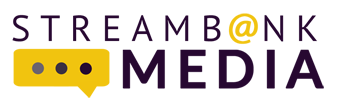You’re skimming through your LinkedIn newsfeed in the morning, sipping a freshly brewed cup of java, with your finger poised on your trackpad. You pause your scrolling when you come upon a particularly impressive post about widget production increasing 12% over the past quarter.
“12%!” you exclaim. “And I was only expecting 10%. 11% tops.” You want to express your approval of this news, so you hover over the “Like” button and give it a click. But besides turning the Like icon blue, what exactly were the effects of liking the post?
There are three tangible things that happen:
A Ping
When you click “Like,” the person who published the post gets a ping on their notifications letting them know that you liked the post. This is a benefit because it gets you noticed by your connection, especially if this person is a prospect, client, colleague, supervisor, or industry influencer. It’s a quick, easy, and effective way of making you more visible to this person.
In essence, you are saying, “Nice job!” and giving your thumbs-up to their post. This small act can go a long way when trying to establish a rapport with a connection. If you continue to engage with this person’s posts, then LinkedIn will begin prioritizing their content and serve it up more prominently and frequently in your newsfeed.
A Plug
Let’s say that you, a colleague, and the poster of the widget article are all connected on LinkedIn. If you like the article, LinkedIn may serve up the post in your colleague’s newsfeed and mention that you had liked it, providing an added incentive for your colleague to read or interact with the post. “Gee, if Rob thought enough of the article to like it, it must be a worthwhile read. I think I’ll give it a go.”
Liking a post does not guarantee that your name will appear with the article, however. It’s difficult to crack LinkedIn’s algorithm to understand when your like gets attached to the post. Regardless, your name and profile picture will appear when someone clicks to see who liked the post. The same applies to long-form blog articles and posts in professional groups. When you like either of these items, you appear on the list of people who liked the post, thereby giving your visibility a boost.
A Profile
Most of your LinkedIn engagement activity is listed in a section on your profile called “Your Articles and Activity.” When someone goes to this section on your profile and clicks “See All Activity,” they will be able to see the posts that you have published, liked or shared.
While it helpful to support your colleagues and like their posts, be sure that this content is appropriate for your network to see. Everything you post, share, and like must be aligned with your personal brand and core messaging. If you like too many irrelevant or off-brand posts, you are not sending a consistent message to your audience. This is especially important when someone visits your profile for the first time to learn more about you. What you have liked may help someone decide whether or not to include you in their network or contact you to discuss an opportunity.
As you can see, liking a post does a lot more than turn the icon blue. It is a small but meaningful act that can help build a relationship, increase your visibility, and grow your network. So, go ahead and show the LinkedIn community how impressed you are over increased widget production. It just may lead to new connections and opportunities.