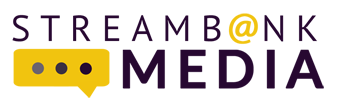You may have noticed *Moments* on the top left navigation on your Twitter page. It’s been there a while. Actually, it has been almost a year since Twitter launched its Moments feature to selected users and larger brands. But the platform announced last week it’s now going to be available to all users.
So what exactly is Twitter Moments? Basically it is a collection of tweets connected by themes or a common subject, much like a Twitter list for tweets.
Up until now, you could only tweet 140 characters at a time, but with Twitter Moments, extra exposure is up for grabs with this new ability to post entire lists of tweets. Sounds like a win-win to me. Here are a few quick ways to get you started with this fun new feature.
Resurrect your best tweets
The shelf-life of a tweet is very short. Twitter’s news feed is fast, so it’s easy for tweets to get lost in the social media matrix, never to be seen again. With Moments, your tweets can be resurrected and repackaged into a presentation that will give them the recognition they deserve!
Share a story
One of the most compelling ways to employ Moments is by collecting and curating tweets to share a story. Tell the backstory of your brand, allow us to watch your journey of how you got to where you are today, build your community by engaging followers on specific events and topics.
Create highlights
When it comes to curating content, Twitter Moments puts all your ducks in a row with a streamlined way to organize your sources. Create a “Best of the Week” highlight reel by combining quotes, tweets, and links that resonated most with you or your brand.
Create a brand related hashtag
If you haven’t already, create a hashtag that followers or clients can use to showcase your brand. When users tweet this hashtag, you can capture it and incorporate it into a Moment, allowing your followers to do the advertising for you. And you know how important social proof is!
Share them on your website
Moments can be embedded on your website or blog, providing another opportunity for potential clients to engage and interact with your presentation straight from your website. Make sure you mix it up: photos, GIFs, videos, and text tweets work together synergistically for maximum impact.
Promote, promote, promote
Whether you are launching a new product, rolling out a new service, or having a sale on kale, Moments can be used to showcase content relating to that specific event through an interactive presentation (and who doesn’t love interactive presentations?). Creating digital content got easier and more fun.
Behind the scenes
One of my faves, behind-the-scenes content is a great way to connect your brand with your audience, sharing the real personality behind the label. Create a series, give an exclusive sneak peek on upcoming projects, or just show your audience what a day at work looks like. Twitter Moments is the optimal place to create this kind of content.