
“Hey, Is this You in this Video? www.link.com We laughed so Hard”
When this message pops up in our Twitter @Mentions column
or Direct Message inbox, the temptation to click the link is
practically irresistible! What? I’m in a video that I don’t know
about? People are laughing at me? I must see what this is all about.”
Sadly, as soon as you click the link, the damage is done and
your account is infected with a Twitter virus. Once infected,
your account could now begin to send out the same exact
Direct Messages to your followers. People often do not know
that their accounts have been infiltrated until they receive a
suspension notice from Twitter.
These clever, annoying little tweets are designed to get you
to click. Here are some phrases you might see:
Is this article about you? ROFL (Link)
You wont believe what this user said about you (Link)
We couldn’t believe it when we saw this pic of you (Link)
Is this it? (Link)
Where? (Link)
In the past, this nuisance had been limited only to Direct Messages.
Unfortunately, the practice of launching virus-infected tweets has
now migrated to @Mentions, where we are far more likely to
interact with the post.
For the most part, links on Twitter are great! The potential danger
occurs when it looks like someone is directly sending YOU a link
to click (with your twitter name specifically mentioned in the tweet).
So, when are links safe to click in an @Message or Direct Message?
I have put together a set of guidelines to follow that has helped me
to stay virus-free. I share them with you now:
| SENDER | SHOULD I CLICK THE LINK? |
| If the message is from a stranger… | Never Click |
| If the message is from an acquaintance… | Never Click |
| If the message is from a friend… | Never Click |
| If the message is from my mom… | Never Click |
The next time you see a link in your @Message column or
Direct Message inbox, please consult the above guidelines
to see if you should click the link. In my opinion,
Direct Messages are pointless since they have been infiltrated
with automated messages. I review my Direct Messages about
once a week just to be sure there isn’t anything important
(there rarely is). But @Mentions are another story. If the link
appears legitimate and from a trusted source, I sometimes throw
caution to the wind, scrunch my eyes tight, hold my breath,
and click. If there is the slightest doubt, I message the sender to
confirm the tweet’s legitimacy.
What should I do if I get a Twitter virus?
Change your password. Immediately. We have found this to stop
the virus in its tracks. If you catch it soon enough, you may be able
to avoid spreading the virus and save yourself the aggravation of
having to plead with Twitter to reinstate your account and good name.
Be safe. It’s a dangerous Twitterverse out there. You never know
who is sending a virus that could potentially end your Twitter
account. I’m looking at you, mom.
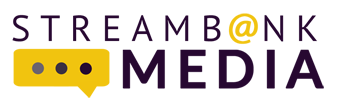

you’re truly a just right webmaster. The web site loading velocity
is incredible. It kind of feels that you are doing any unique trick.
In addition, The contents are masterpiece. you have performed a
fantastic activity on this matter!
Whats up very cool site!! Guy .. Beautiful ..
Wonderful .. I will bookmark your site and take the feeds
also? I’m glad to search out so many useful information here in the post, we want work out
more strategies on this regard, thanks for sharing. . .
. . .