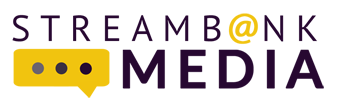What makes the best social media management tool anyway?
Answer:
Whatever increases your efficiency, productivity and community engagement.
To be successful in social media, you must clearly define your target audience, be equipped to listen and engage, and balance the type of content you post. (Too much text = boring. Too many pictures of your adorable baby niece = unprofessional.) There are a plethora of tools out there, and we’ve gathered six necessary resources that will provide maximum engagement and save you a boatload of your most precious commodity: time.
For scheduling posts: Hootsuite
A social media management tool is indispensable when posting content across several platforms. Instead of logging in to each account to post and engage with your audience, Hootsuite allows you to create one post and share it to multiple channels. Want to plan your month’s worth of posts? Easy. Hootsuite allows you to schedule posts and updates at set times and its user-friendly dashboard monitors all replies, mentions and messages from all networks. We are fans.
For content curation: Feedly
Finding consistent and creative content in the open seas of Google week after week can be taxing, tedious, and time-consuming. Creating a content feed on Feedly’s platform just made this burdensome task a whole lot easier. The site allows you to follow your favorite blogs, websites, podcasts, and magazines all in one streamlined, easy-to-use platform. Content can be organized by subject matter using folders, making it easy to access for later.
For image editing: Canva
By now, we know that the most shared type of content contains some sort of visual component. But hunting for images can be daunting and don’t even mention all of the legal issues coming from using licensed photographs. Enter Canva: for those of us that don’t attach the word “designer” after our name, this app is nothing short of manna raining down from the heavens. Canva’s design tool allows users to build layouts and backgrounds, add graphics or text, and edit photos in a super user-friendly way. This tool brings uncanny design ability to the masses, whether beginner or expert, and should undoubtedly be in every marketer’s tool belt.
For link shortening: Bit.ly
If you’re on Twitter, you know the importance of character length, but all social media sites can benefit from using this app’s link shortener, creating cleaner looking posts from the shortened links. Bit.ly’s service condenses long links into bite sized ones as quick as you can copy and paste. Registered users of the service also have the option of tracking how many times links have been clicked, which is helpful in measuring engagement and analyzing your posts.
For daily custom content: Social Essentials
You understand the importance of posting quality content consistently on social media. But you don’t have the time to devote every day to researching, creating, and posting to Twitter, Facebook, LinkedIn, Instagram… Understandable – you’re running a business, for Pete’s sake! Social Essentials is the perfect program to fit your social media needs (and wallet). Once you register for the program, a professional social media writer researches your website, blog, and other sources to create quality content in your voice and aligned with your brand. Fresh, personalized content is posted every day.
For hashtag help: Tagboard
Hashtags are no longer relegated to the Twitter-sphere: they’ve become an essential way of finding and making your content accessible across all social media channels. Tagboard allows users to search for a hashtag, with the results revealing how the tag is being used on all platforms. When you’re trying to reach new audiences, using this app is a great way to get a good picture of how particular hashtags are being used, how often they are posted, who is posting and the context they’re being used in. Once you have that valuable information, creating a custom strategy around your targeted audience is easy-peasy.